If you'd like to get the pretty smileys some of us are using, this is how you'd get it.
1. Update your iPhone to 2.2.
2. Go to designer.dlinkddns.com/blog/?p=107.
3. Click on the link under the #1 instructions. It'll take you to a page where it's mostly in Japanese.
4. Look for a link that says vcard.vcf. Click it to download the file. Do Not Open the file.
5. Send the file in an email to yourself.
6. Open the file on your iPhone.
7. Click the "create 27 contacts".
8. Go into settings and turn on the Japanese QWERTY.
9. Test it out in notepad. Hit the globe on the keyboard and type emojii, emojia or emoju. It should bring up a string of pictures.
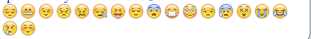
You're gonna have to delete the ones you don't want.
Calla
1 comment:
Thanks so much Calla love for posting the instructions! Couldn't have explained it better myself! ;-)
And I'm sure that all our pals who haven't downloaded these yet will really enjoy the emojis!
Love as always,
Jazz
Post a Comment